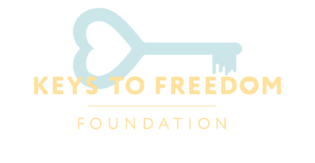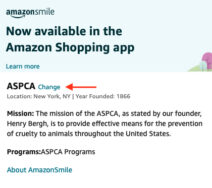How to Set Up Amazon Smile Donations
What is
Amazon Smile?
Amazon Smile is a program that allows you to have a percentage of your qualifying purchases donated to the charity or non-profit organization of your choosing. The program is completely free and available to anyone.
Be sure to choose Keys to Freedom as the recipient of your Amazon Smile donations.
Instructions
If you've never selected a charity for the Amazon Smile program, then follow the steps provided below.
(If the location is Munster, IN, then you have selected the correct charity.)
Need to Change Your Amazon Smile Charity?
If you're already participating in the Amazon Smile program, then switching your selection to KTF is super simple.